Time saving social media tools
Too much to do and not enough hours in the day to complete them all? You’re not alone and if you are a social media manager or marketing executive, it’s likely you manage a few channels or profiles at once. Or, if social media is just a small part of your role, you’re likely to have lots of other responsibilities that require your attention, such as email marketing, website management, or PR.
No matter what capacity you work in on social, we thought it was important to share a few tricks of the trade with you. These can help you time to work smarter and focus on the important task of producing engaging content for your followers/customers!
Automation tools
Humans are fast, but for most of the time, robots are faster. Automation tools can save you valuable time which you can reinvest in other areas of growth and marketing.
One example of an automation tool we couldn’t live without is scheduling software. With this software once you’ve written your content calendar for the month, all you need to do is input your post copy and assets for the month ahead and select the desired date and time for the post to go live. If you’re still manually posting your social media content, you’re really missing a trick.
Scheduling in advance allows you to post when you know the majority of your audience is online. If that time is after working hours, or during unsociable hours, such as very early morning, it ensures you still have a presence – even if you’re not online! Use insights on each social channel to determine the best times to post for your business and schedule accordingly.
Some great social media scheduling software options are: Buffer, Later, Hootsuite and Sprout Social. Here at OneAgency, we’re a Sprout Social Agency partner, and that’s because after years of trialling software, this is the one offering us the best features and service! As an agency partner, we get ongoing assistance and insights from the Sprout Experts, meaning we can stay ahead of the curve to help our clients achieve the best results online.
Templated responses
If you manage a range of social media channels, it can sometimes feel like you spend hours responding to messages, asking the same questions. If you notice a trend in what people are asking about on social, consider writing up a series of FAQs and templated responses to make it easier to respond in a prompt and consistent manner.
Questions that suit templated responses are ones that you find on a website FAQs page; opening hours, queries about shipping times, product specifics, or location related questions. Ensure your responses signed are pitched at the right level, maintain consistency with the brand tone of voice and provide accurate details. As with all social posts approving copy with other members of your team is best practice.
It is important to review ways you can add a personal touch to templated responses, so that it does not appear robotic or impersonal. Empower your team to edit templated responses if this fits with your brand personality, or get customer service employees to sign off with their name. Some queries may not be able to be answered with a templated response, particularly sensitive topics, so this must be monitored and reviewed to ensure all queries or crises’ are dealt with in an appropriate way.
Hashtag lists
You should know which hashtags to use for your brand or business, but if you write out each individual hashtag from memory each time you post, you’re wasting precious time! To speed up the process, plan out groups of hashtags for each niche of content you post in – platform specific.
For example, if you work for an e-commerce business, create groups of hashtags for each type of product; women, men, children etc. Or, by style of product; minimal, kitsch, colourful. Then, when you next post and need to add hashtags, your list will be ready to go! Just copy and paste. Use 1-3 hashtags on Twitter or LinkedIn posts, and between 10-30 on Instagram posts.
Monitoring and listening tools
Monitoring and listening tools help you keep track of all conversations surrounding your brand and the wider industry on social media. You can monitor brand mentions, instances where users may not have tagged your brand directly, specific hashtags, competitor mentions and trending topics – you can even track the sentiment surrounding these key conversations.
Social media monitoring and listening helps you gather data and intelligence on what is being talked about online. Better data from real conversations can validate strategic decisions and provide your business with unique actionable insights, or even point you in a new direction.
Monitoring each social media channel manually for brand mentions takes a lot of time! When there’s time-saving software out there, it makes sense to use it! Some good social media monitoring tools include: Google Alerts, Sprout Social, Sprinklr, and Hootsuite. All you need to do is decide what you want to achieve from this work and what you want to monitor/listen to in terms of keywords, channels and even location. This list would include your brand name (and misspellings of it), your product names, your slogan, your CEO, branded hashtags or catchphrases, industry keywords and then any competitors you want to monitor too. It all depends on what insights you want to find, as to the keywords you track!
We hope these tips will help you save time from here on out. If you’re just getting to grips with social, implement these learnings straight away to save yourself time from the very beginning, and work within best practices.
If you still struggle with fitting social media posting, monitoring, listening and reporting in, why not get in touch. Our social team could help free up time in your day by taking over your social duties for you. We’re simply a phone call away. Arrange a conversation today.