July 22, 2020
UX considerations you need to make across devices – Part 2 B2C
Due to social distancing restrictions, and partly due to customer demand, many people have changed their shopping behaviours and are choosing to purchase online. This change has seen an increase in web traffic, particularly for B2C businesses. Great for business – right? Only if your website offers a seamless, smooth customer experience!
In part 1 of this blog series, we explored the impact of changing behaviours on B2B companies and key considerations to improve user experience online. In part 2, we are focusing on B2C businesses; with this influx of traffic, it’s important to give your customers what they want, when they want it, by optimising your user experience across devices, providing more opportunity to convert users and maximise business results!
As we have highlighted before, changing behaviours have caused a shift in device usage – and this has had a significant impact on B2C brands. More time at home has created a surge in time spent on devices browsing and using social media, which in turn, has had a knock on effect on the number of people shopping online. With the rise in click-and-collect and pre-ordering, there is also an increased demand in mobile usage, which we anticipate won’t be going away any time soon! With this in mind, it is important that businesses review how their website works across devices and futureproofs!
To get started, it’s important to use existing website analytics data, to identify which devices people are visiting your website from. Consider, are they on mobile, desktop or tablet? Which device is driving sales or conversions? Once you know this, you can determine how well your website works on each device. These insights can help you transform your strategy and ensure your business keeps moving forwards, even in these unpredictable times.
If you’re a B2C company, read on for our main UX considerations across devices:
Prioritise product
You may have witnessed online transactions increase and conversion rates jump over the duration of lockdown. This is great news, of course, but is your website up to scratch for these new site visitors? People are using social media to browse and find products, then arriving on site expecting a great user experience and a fast purchase. If your UX is poor, you could be preventing sales and encouraging site visitors to shop elsewhere.
So how do you unlock the power of mobile? Perhaps the most important thing is to ensure that your website is optimised for mobile Also highlight the lower ticket items, as these are the ones that sell the most frequently on mobile. B2C website users are currently using desktop and mobile, but how they use these devices varies. Desktop devices typically see larger, more expensive purchases. In fact, according to the research we carried out for our recent whitepaper, there’s on average a 78% higher order value on desktop than mobile. There’s also a 59.84% higher order value on desktop than on tablet and the average order value on tablets is 11.33% higher than mobile, so essentially, the bigger the screen the bigger the purchase!
A further important step is to enable a ‘Sort By’ functionality, to ensure people can sort by price and view things in order of cost. Similarly, for desktop devices, highlight the higher price point items through banner imagery and listing products in order of ‘Most Expensive’ to ‘Least Expensive’, as this encourages the trend of higher order values happening on desktop.
Mobile optimisation
Have you ever visited a website on your mobile that doesn’t work properly? If the content looks odd or poorly spaced, this is often because the website hasn’t been optimised for mobile. For site users, it’s frustrating and leads to a poor customer journey. Ultimately, this causes a high bounce rate, an instant exit of the website and a lost customer.
Websites need to be optimised for smaller screen sizes to ensure correct formatting on mobile. With B2C traffic from mobile up 20.59% during lockdown, it’s fair to assume lots of your website traffic will be coming from mobile users, so don’t forget about this.
For smaller screen sizes all content must be designed vertically so that it stacks and is easy to read. When uploading content, always review the layout and order on a mobile device too – sometimes animation, or videos can also cause problems on mobile – review the file sizes and be sure to check that all content works across different devices. Also, you must consider how CTA’s feature in content on mobile; with no visible navbar, you need to feature a strong CTA menu at the bottom of the screen directing users to your onsite forms.
Streamline your checkout process
Take some time to look at your checkout process. Is it smooth and simple? Pay attention to this process on both mobile and desktop to ensure you won’t lose customers due to different experiences on different devices.
The checkout is the most important part of the ecommerce process. A quarter of all online shoppers abandon their cart during the checkout process, suggesting something within the checkout process itself is causing them to leave their cart. A/B testing can help you identify where your checkout process is going wrong, and what works for mobile or desktop.
As a rule of thumb, the things people want to see during the checkout process are product name and price; a photo of the product; the quantity of the product being ordered; the ability to change the size of products (specifically for clothing); total price including shipping and estimated delivery date. These features all make it a smoother experience for a customer to complete their purchase – specifically on mobile devices.
Once a customer has clicked ‘buy’, consider enabling auto-fill on the form where they input their delivery address, contact details and card details. You could also automatically advance each completed field up the screen to help users continue inputting their details without the screen being obstructed. Auto-fill and address assistance can actually help to reduce errors and streamline the checkout process, so consider both these things to help decrease cart abandonment.
For mobile, it’s also important to offer mobile-friendly payment options, such as Google Pay or Apple Pay, to further streamline the process. This addition can reduce errors people often make when putting their card details in to pay for something online.
You also need to ensure that the back end of your website is up to date. The last thing you want is to be selling products you don’t actually have in stock as this will lead to disappointed customers that are unlikely to return.
After lockdown, it is probable that people will continue to purchase online at a higher rate than before, due to the ease at which one can shop and have items delivered. There has never been a more important time to address your e-commerce system (or lack of one) and how it works for your customers.
If you’re looking for further insights or would like to chat with one of the team about your website, just get in touch with our UX specialists. We are offering a UX audit and review to help you prioritise changes and produce a site with maximum impact on your customers’ experiences online. Get in touch today for a full website review, or a simple audit to improve your site usability. Our website audit is only a click, or a call away.