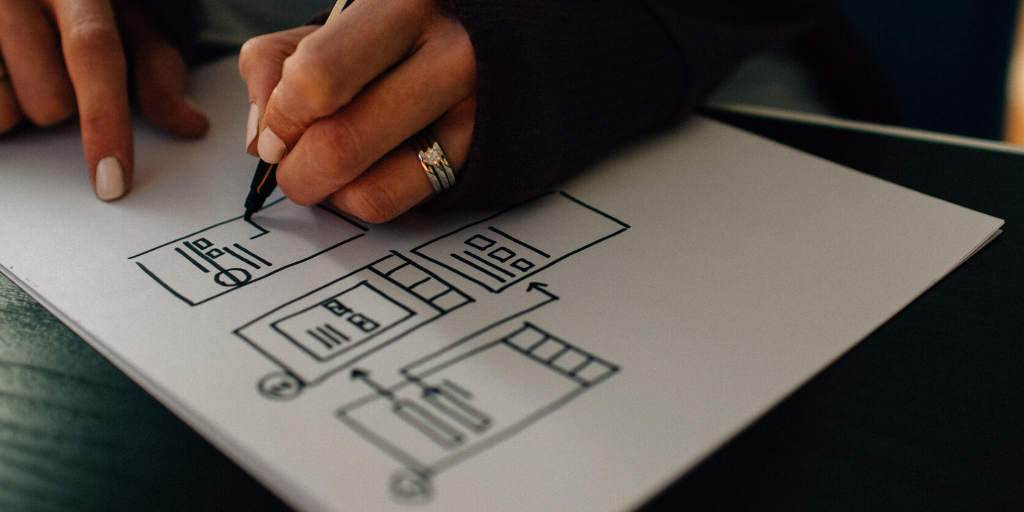June 24, 2020
Why UX design is the key to online success
In our previous blog, ‘Site usability and importance of user experience (UX)’, we outlined the meaning of UX and provided some key insights to make your site more appealing and useful to your customers. Now we go a stage further and concentrate on the key areas for online success.
Scott Aldridge, UX Specialist – Digital Account Manager
When it comes to website design, user experience is often overlooked, when in fact it should be one of your most highly regarded considerations. Your website is the shop front for your brand online. For any e-commerce business, it also acts as the physical store – replacing the shelves, till point and in some cases customer service. Your website can even become part of the product experience and delivery of digital goods. The way users experience your brand can influence the decision-making process, whether someone chooses to work with your business or purchase your product.
Just like customer service in a physical store, your website experience is a one-to-one interaction between your customer and your brand and it is important that you put your customer first. Ensuring customer satisfaction is the key thing to remember. A bad experience in-store, with a rude or incompetent member of staff, or a messy shop floor, can be enough to put a customer off for life – and the same applies to your website. If your customers come across site bugs, find it difficult to find what they are looking for, or have a bad experience in the checkout process, they are likely to go elsewhere.
Bad experiences equals lapsed buyers, and it doesn’t just stop there… People really remember bad experiences and they tell their friends, meaning you could not only lose a customer for life but also put off future prospects too! So, build your website for your customers and you can’t go wrong.
So what are the key areas which you must pay attention to, to ensure your website users have a positive experience online? Here are some keys areas to pay attention to:
Site speed
Just like the speed of service in a store, site speed is vital to the success of your website. You must be able to serve your customers with what they want, quickly. There are so many factors that can affect the speed of your website across all devices; server speed, heavy images, minified code, unused code, server response time, and the list goes on… But there are many useful tools you can use to help identify which areas of your website need to be addressed, such as Web.Dev, PageSpeed Insights, GTMetrix. It is important to carry out these checks regularly, because as technology continues to evolve, the goalposts for what makes a website ‘fast’ are likely to move. So stay on top of your website health and you will continue to provide users with a fast and seamless journey.
Navigation
When walking into a supermarket, customers want to be able to find the items they need in the quickest and easiest way. This is almost exactly the same as when a user lands on the homepage of your website – you want them to navigate to the desired product with ease, through either the main menu (either a dropdown or mega menu normally) or through the content within the page. It’s key that the main menu is consistent throughout the entire site so that your site users know where to look if they want to navigate to a different page or view a different product or service. The general rule is to ensure that the main menu always leads with either a product category or service and branches off to sub-categories, filtering the offering and making it easy to find what they are looking for.
Homepage heroes / categories
Homepage heroes or masthead banners are seen across the majority of e-commerce or lead-gen websites. These are primarily used to promote a specific product, offer or service. Similar to an enticing window display, or POS (point of sale), you can use this prime website real-estate to encourage your audience to browse, or buy a specific product, range, or collection. When someone lands on your website homepage, the first few seconds are critical – primary imagery and products must be displayed above the fold, or the result could be the user bouncing off your website. It’s important that any homepage banners have an enticing offering, strong imagery and a clear call to action. If you are able to tell a story or grab someone’s attention within these banners, you are more likely to acquire a new customer.
Search functionality
Different users like to navigate a website in different ways. In stores, some enjoy browsing the racks, while others would prefer speaking directly to a sales assistant to find what they are looking for. The same applies online – sometimes users browse a website of interest without really knowing what they’re looking for, or they may know exactly what they want but have difficulty finding it amongst the hundreds, if not thousands of products (the navigation has failed them) so you must provide another way to help users to find what they want. The search functionality on a site can act in a similar way to a sales assistant; if everything is tagged correctly it can be an extremely useful tool for a website user. This helps improve your customer’s experience on site, retaining them and potentially generating a lead or sale.
Checkout and lead generation process
The checkout or lead generation process needs to be as smooth and effortless as possible; a long-winded, clunky, or buggy checkout can be enough to lose a sale. Features such as one-click checkouts and auto-fill enquiry forms help to streamline the purchasing and form-fill process. It is important to retain the interest of the website user and keep their trust when closing the deal. There are a few ways you can close an online sale and reduce the chances of abandoned baskets or website drop-offs, they include: clear call-to-actions, numerous payment methods (consider the likes of Apple Pay and finance options such as Klarna or ClearPay), on-site payment, optional email sign-up, a guest checkout option and keep any forms or required information short and sweet and reassure privacy and security where you can (an SSL certificate on all websites should be standard). You can also consider upselling at the checkout – similar to till point promotions and add-ons – this can help you creep your average order value up. And, when it comes to any promotions, test, test, test!
And it doesn’t just end there… There are many other things to consider too, from pop-ups and side bars, to contact forms and live chat modules. It can take a lot of work to optimise your website, but you have to start somewhere!
If you’re looking for further insights or would like to chat with one of the team about your website, just get in touch with our UX specialists. We are offering a free UX audit and review to help you prioritise changes and produce a site with maximum impact on your customers’ experiences online. Get in touch today for a full website review, or a simple audit to improve your site usability. Don’t miss out just give us a call or fill in a contact form.